
AI Enthusiast | Talks about AI, Technology, and Business | Ghostwriter for Twitter and LinkedIn | DM for Inquiries. 🤖
 1 subscribed
1 subscribed
 1 subscribed
1 subscribed
How to get URL link on X (Twitter) App

 1 subscribed
1 subscribed

 1️⃣ Lens in Maps:
1️⃣ Lens in Maps:

 1⃣ Use HuggingFace:
1⃣ Use HuggingFace:

 1/ ChatGPT Mobile App:
1/ ChatGPT Mobile App:

 This new capability will help you quickly retrieve information from files in your OneDrive.
This new capability will help you quickly retrieve information from files in your OneDrive.

 Meet AFFINE: The all-in-one tool for documentation, brainstorming, and planning.
Meet AFFINE: The all-in-one tool for documentation, brainstorming, and planning.

 𝗚𝗶𝗳𝘁 𝗔𝗹𝗲𝗿𝘁: 🎁
𝗚𝗶𝗳𝘁 𝗔𝗹𝗲𝗿𝘁: 🎁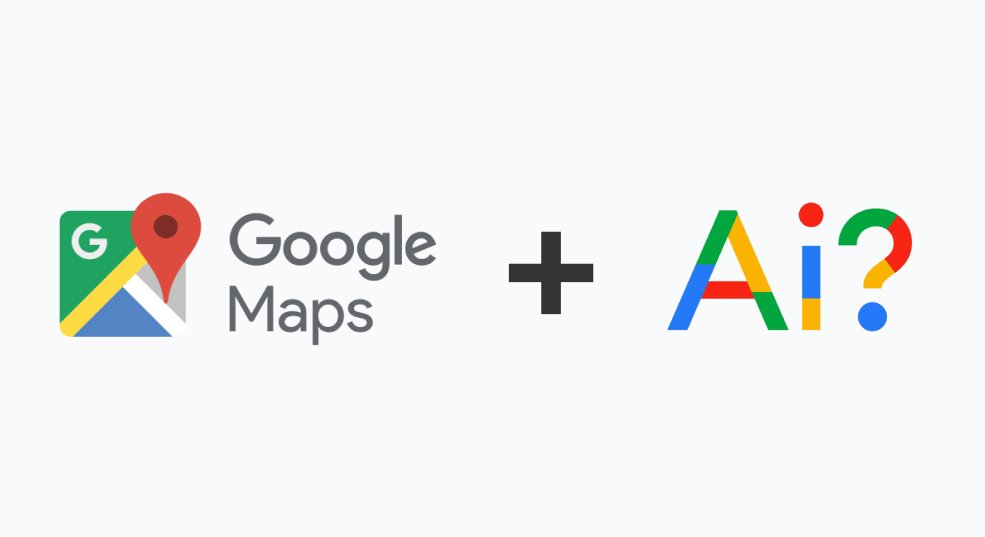
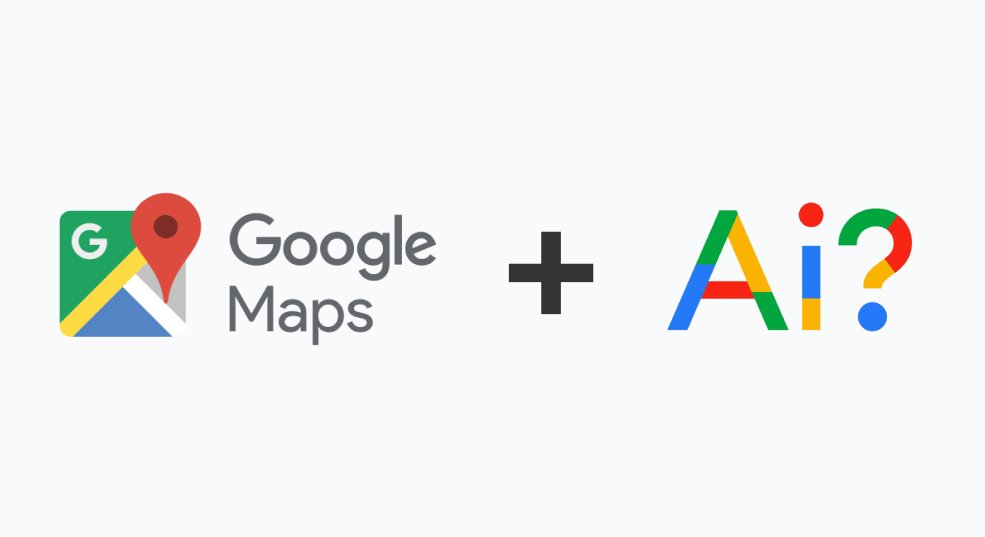 1️⃣ Lens in Maps:
1️⃣ Lens in Maps:
 1/ Online Convert:
1/ Online Convert:

 1️⃣ What is MGIE?
1️⃣ What is MGIE?
 1️⃣ Freelancer:
1️⃣ Freelancer: