Discover and read the best of Twitter Threads about #oneliner
Most recents (4)
Bioinformatics one-liner * Day 19
1/ create a tx2gene mapping file from ensemble gtf retaining the version number of genes and transcripts. A thread. #bioinformatics #oneliner #unix
1/ create a tx2gene mapping file from ensemble gtf retaining the version number of genes and transcripts. A thread. #bioinformatics #oneliner #unix
2/ awk -F "\t" '$3 == "transcript" { print $9 }' myensembl.gtf| tr -s ";" " " | cut -d " " -f2,4| sed 's/\"//g' | awk '{print $1"."$2}' > genes.txt
3/
awk -F "\t" '$3 == "transcript" { print $9 }' myensembl.gtf| tr -s ";" " " | cut -d " " -f6,8| sed 's/\"//g' | awk '{print $1"."$2}' > transcripts.txt
paste transcripts.txt genes.txt > tx2genes.txt
awk -F "\t" '$3 == "transcript" { print $9 }' myensembl.gtf| tr -s ";" " " | cut -d " " -f6,8| sed 's/\"//g' | awk '{print $1"."$2}' > transcripts.txt
paste transcripts.txt genes.txt > tx2genes.txt
Bioinformatics one-line Day 18
1/
delete the blank lines
```
sed /^$/d'
```
delete the last line
```
sed $d
```
sed '1d' to remove the header for all csv files
```
ls *csv | parallel 'cut -f, -d 2 | sed '1d' > {/.}.list'
```
1/
delete the blank lines
```
sed /^$/d'
```
delete the last line
```
sed $d
```
sed '1d' to remove the header for all csv files
```
ls *csv | parallel 'cut -f, -d 2 | sed '1d' > {/.}.list'
```
2/ print the second line of a LARGE file and quit:
sed -n '2{p;q}'
#unix #oneliner #bioinformatics #sed
sed -n '2{p;q}'
#unix #oneliner #bioinformatics #sed
That's a wrap!
If you enjoyed this thread:
1. Follow me @tangming2005 for more of these
2. RT the tweet below to share this thread with your audience
If you enjoyed this thread:
1. Follow me @tangming2005 for more of these
2. RT the tweet below to share this thread with your audience
@ResearchDump @kfalconspb @NahamSec Ok, as requested 😊 here's a quick breakdown for the subdomain enumeration #oneliner!
Hard to fit all the fine details in a few tweets, but the quick and dirty version is as follows:
thread below👇
Hard to fit all the fine details in a few tweets, but the quick and dirty version is as follows:
thread below👇
@ResearchDump @kfalconspb @NahamSec 1) First, we use curl to grab text stream output from crt.sh, querying which certificates are registered for <anything>.example.com, and asking crt.sh to give you back the results in json format. Looks messy, eh! 
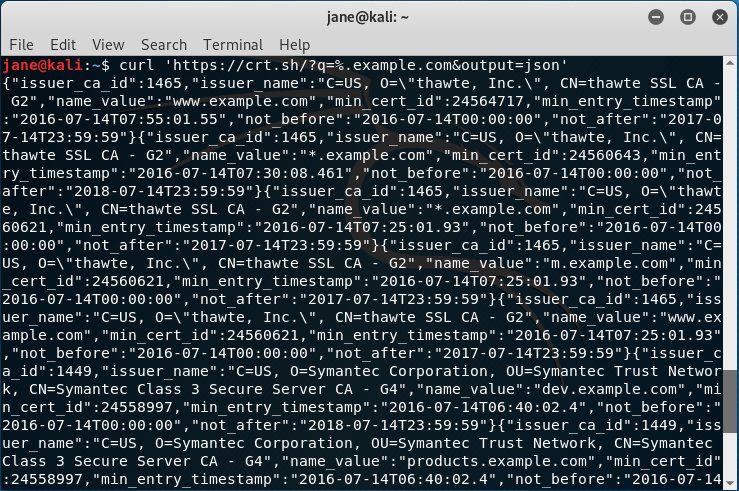
@ResearchDump @kfalconspb @NahamSec 2) Next we pipe that json format stream in to jq (json data editor), to trim the results down to just the values of the "name_value" pairs, which contain all of the discovered subdomain names. Bit cleaner, but we want more... 
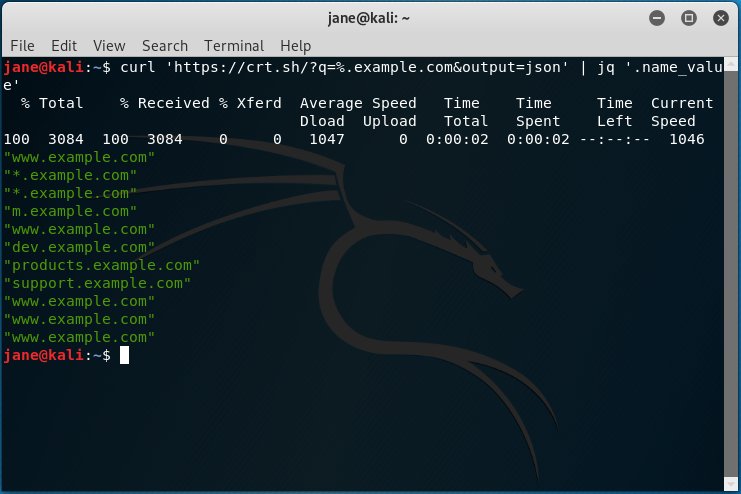
Oneliner Subdomain Enumeration! 🌏
Run this nifty little command to grab a neat list of subdomains under a given TLD:
curl 'https://crt.sh/?q=%.example.com&output=json' | jq '.name_value' | sed 's/\"//g' | sed 's/\*\.//g' | sort -u
🙏 to @NahamSec
#oneliner #enumeration
Run this nifty little command to grab a neat list of subdomains under a given TLD:
curl 'https://crt.sh/?q=%.example.com&output=json' | jq '.name_value' | sed 's/\"//g' | sed 's/\*\.//g' | sort -u
🙏 to @NahamSec
#oneliner #enumeration
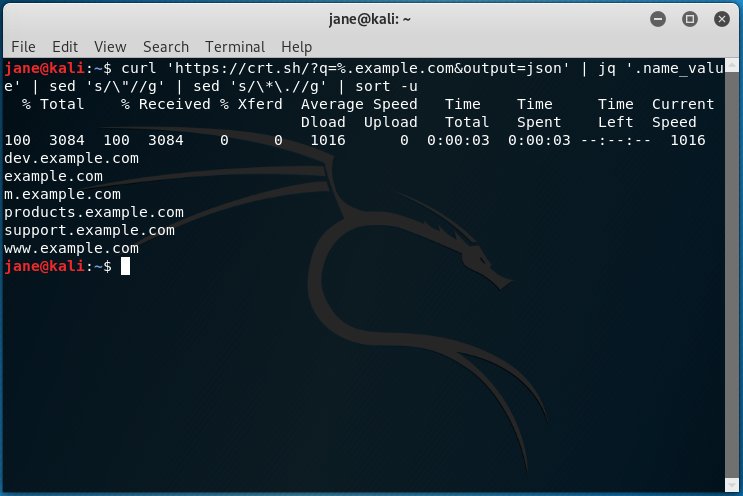
❗️Note: requires jq! (apt install jq, brew install jq, etc)
‼️Also, heads up that I had to embed some zero width spaces into the URLs in that command, to stop Twitter munting them right up. You'll need to retype urls yourself or an invisible hole will open in the universe 😇
‼️Also, heads up that I had to embed some zero width spaces into the URLs in that command, to stop Twitter munting them right up. You'll need to retype urls yourself or an invisible hole will open in the universe 😇
For those who asked, the step by step walkthrough is here 👇
